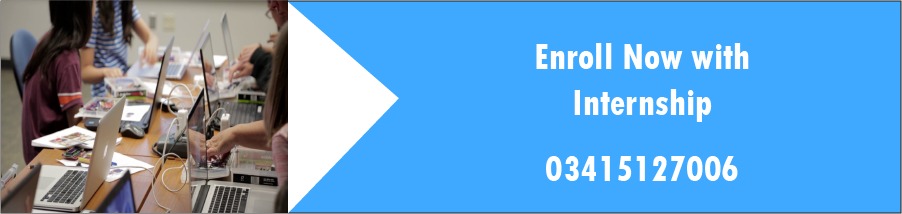UI/UX design course in Islamabad
User Interface (UI) design is how designers create the look, feel, and interactivity of a software, website, mobile applications or digital products.
User experience (UX) design is a design process whose main goal is to create a system that provides a positive user experience.
Our UI/UX Training is designed to provide learners with insights about planning, creating structure, and building a web or mobile application through the end prototype ready for testing model. A user interface is the point of interaction between humans and computers. User interface design is the process of designing how these interfaces look and behavee.
Course Outline
UI Part
- All about adobe XD
- All about Figma
- Visual Design Practical
- Portfolio Creation
- Preparation for Interview
- Designing Mockup
- All about visual design
UI Course Structure
Introduction to UI Design
- What is User Interface
- Fundamentals of Design
- Finding and Using Design Inspirations
2. Understanding UI Layouts
- Analyzing Aesthetics
- Alignment, Spacing, and Consistency
- Raster and Vector Designs
3. Designing UI’s
- Introduction to Wireframes
- Design using Photoshop and Illustrator
- Prototyping using Adobe XD
4. Introduction to Web & Mobile UI Design
- Types of Layouts
- Web and Mobile Friendly Design
- Layout Composition and Visualization
- Grids based Design
5. Color and Typography
- Color Theory and Schemes
- Types of Interface (Solid & Gradient)
- Typography Terminology
- Choosing and Pairing Fonts
6. UI Design Patterns/Components
- Icons and Forms
- Search
- Checkout Flow
- Information Flow
7. Portfolio Design & Showcase
- Design UI’s Mockup
- Create Design Portfolio
- Present your Designs
- Work Showcase on different platforms
UX Part
- Design Thinking
- Learning what the relevant tools are for UX Designers
- Introduction to wire framing
- Difference between UI/UX Design
- Understanding Project brief
- What is User research
- Research Analysis
- Understanding goals and frustrations
- Building Prototype
- User flow creation
UX Course Structure
1. Introduction to UX Design
- What is User Interface/User Experience
- UI vs UX and its Importance
- Elements of UX Design
2. Understanding UX
- UX is Everywhere/Business and UX
- User Research and Empathy
- Fundamentals of Information Architecture
3. Learning UX Tools & Techniques
- Wireframing using XD
- Design and Prototyping using
- Figma and Adobe XD
4. In-depth UI Design & Components
- Design Guidelines (Web, Android, Ios, Material)
- Colors, Grids, and Typography
- UI Patterns
5. Introduction to Web & Mobile UX Design
- Responsive VS Adaptive
- Layout Composition and Visualization
- Image Sprites
- Mobile Usability Research (Desktop vs Mobile Differences)
- Discover-ability of Mobile Applications
- Case Study
6. Task-Based Design
- Brainstorming and Ideation
- User Personas
- Improving UX with Task Analysis
- How to think about new problems
- Case Study
7. Portfolio Design & Showcase
- Design UI’s Mockup
- Course Evaluation
- Work Showcase on different platforms
Software
- Adobe XD (Prototype & Development)
- Sketch/Figma (Mockup & Prototype)
- InVision (Overview)
- All Understanding about UI/UX
- All about Wire framing and App designing Details
- A minor Use of Adobe illustrator and adobe Photoshop
- All Understanding about UI/UX
- All about Wire framing and App designing Details
- Detail covered Adobe Illustrator.
- Detail covered Adobe Photoshop.
- UI/UX Portfolio Designing.
Freelancing
This Course also included Freelancing training.
Note: After the completion of course students will rewarded certficate.